1) Set up 1/8" guides on your artboard
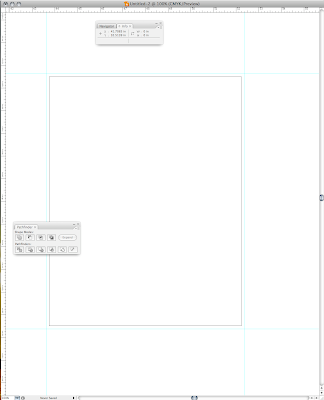
2) Your artwork should extend 1/8" past the final dimension of your magazine cover
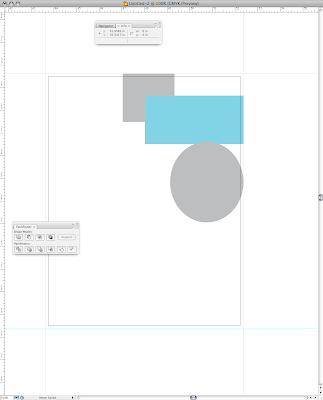
3) When you're ready to print, click on 'Marks & Bleeds'
4) Check 'Trim Marks'
5) Change bleeds to '0.125 in'
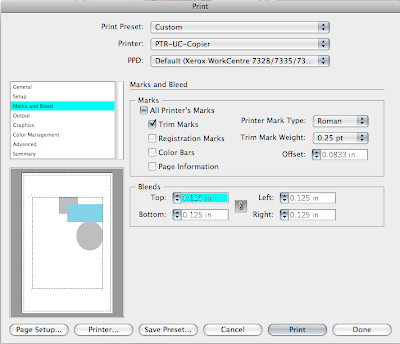
When you're placing your final magazine cover on black mat board, you need to:
1) Measure the width of your cover.
2) Subtract that measurement from the width of your mat board (in this case it is 16")
3) Divide that number by 2 and you will have the distance you need between the edge of your cover to the edge of your mat board.
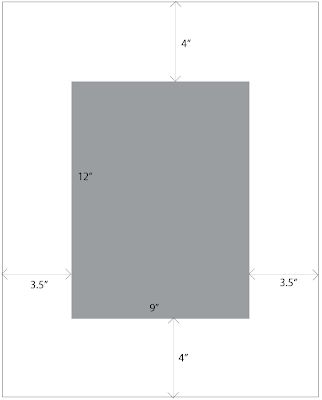
Hope this helps!







No comments:
Post a Comment